In Learn to Win, you are able to import any lesson/quiz slide from one to another within the same account.
Note: If you are importing slides from a lesson to a quiz, you will only be able to import quiz slide templates. You cannot include lesson slide templates inside a quiz. You can include quiz slide templates within a lesson.
This is a helpful tool for many use cases. Some examples include importing a knowledge check from a lesson into a quiz or importing an intro slide to be included in multiple lessons.
Importing slides from one lesson/quiz to another
To import a slide, first enter into the desired lesson or quiz.
From there, you will click, Add New Slide.
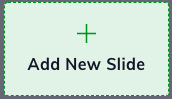
This will open a pop-up for different slide templates. There will also be four tabs across the top of the pop-up. You will select the tab titled Import.

From there, you will be able to choose a specific lesson or quiz from the dropdown menu.
Once you have selected a lesson or quiz from which to pull a slide, you will be able to select the number of slides you want to import. A preview of those slides will pop up in the phone preview on the righthand side.
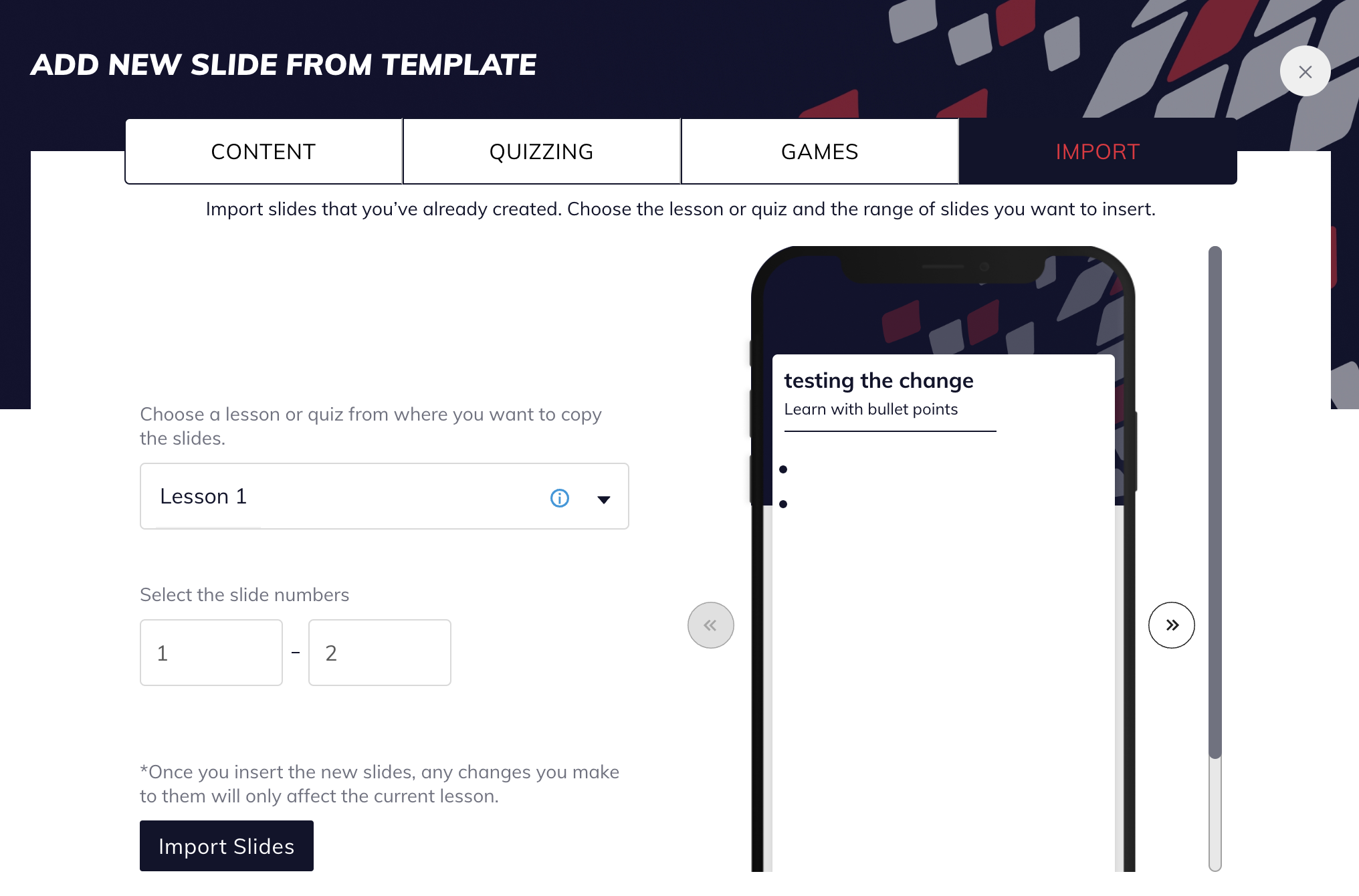
After you have selected all the desired slides to import, click Import Slides. You will now be able to view those lesson slide templates in your new lesson/quiz.
You are able to edit the imported slides after they are imported into your new lesson/quiz. This will not edit the slide inside its original lesson/quiz.