Completing Lessons and Quizzes
To complete your training, you will need to be in the Learning or Teaching Packages view of your Learn to Win account.
In Learn to Win, you may have the option to complete training in the order of your choice, OR have the order be decided for you.
- If the training order is set, some of your training may appear locked. You must complete all training items before the locked portion to unlock the next stage of your training.
If you are having trouble navigating through your specific training, take a look back at the Teaching Packages/Learning section of Step Two to help you navigate through the training.
You will be able to see whether a package, lesson, or quiz is complete by looking at the bottom of each package, lesson, and quiz.
You will see a green flag for Completed, an orange line for In Progress, and a red clock for Not Started.
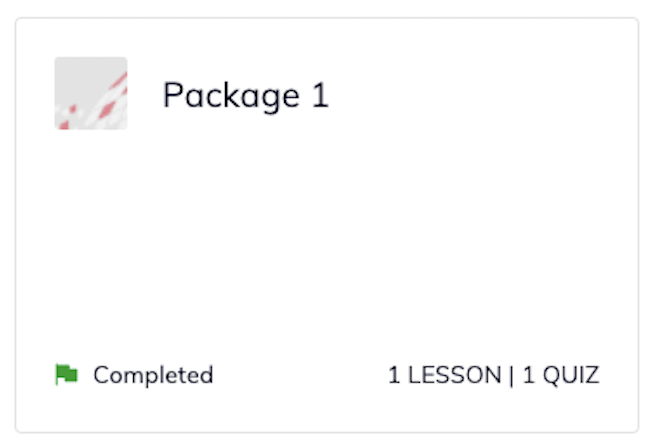
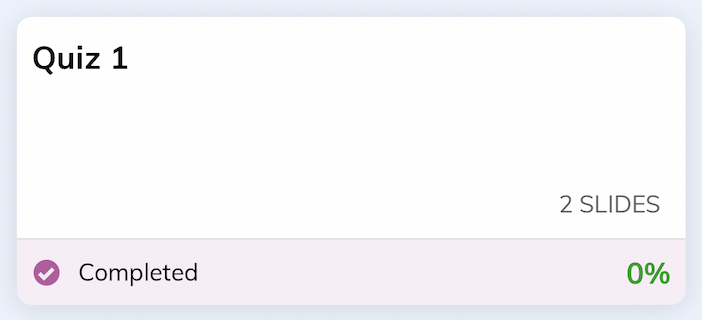
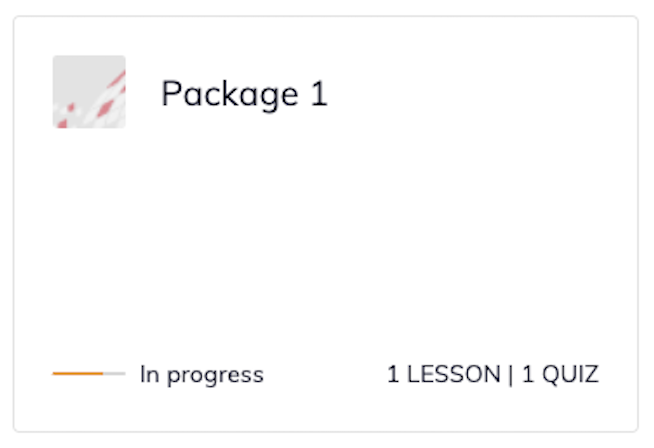
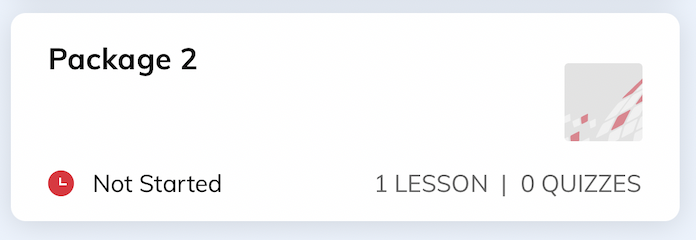
Inside a package, you will be able to see the lessons and quizzes within. These are housed on separate tabs of the package. You will be able to view the number of items inside each tab that need to be completed. Click each of the tabs to view the content inside.
Once each of your packages is showing as Completed, your training is done! You are now ready to move on to Step Four.