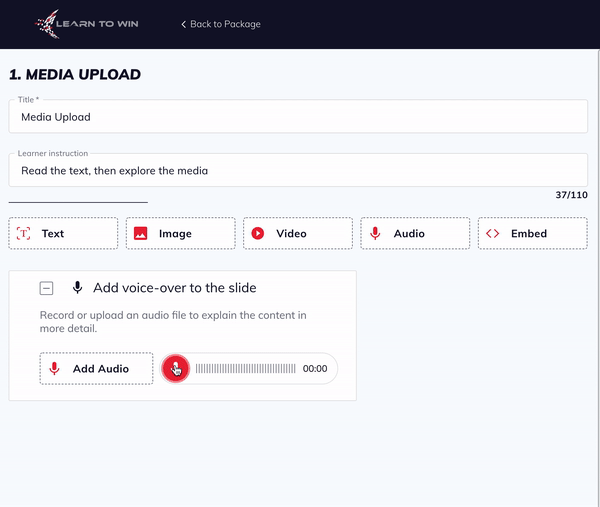Adding narration to a slide and screen capture
Adding a voiceover to a lesson or quiz slide:
To add a voiceover to a lesson or quiz slide, click Add voiceover to the slide to expand the box.
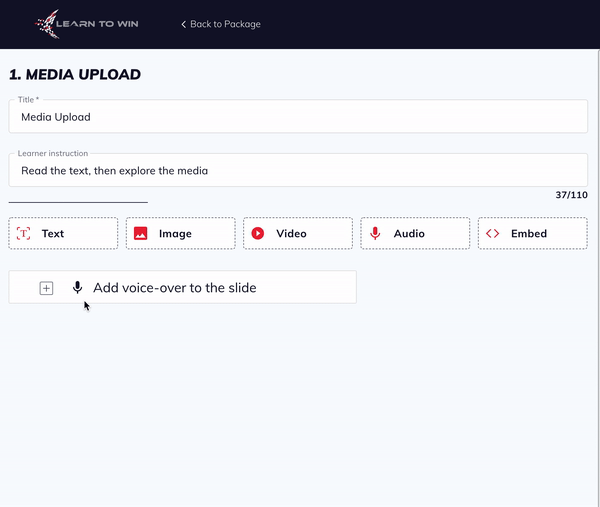
Click Add Audio to upload audio files from your computer. Ensure that you are uploading an .mp3 file. If your audio file is not an .mp3, convert the file using one of the tools outlined in this article.
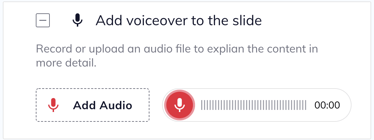
Click the red microphone icon to record audio in the editor. A system pop-up may appear asking you to give permission to Learn to Win to use the microphone. Click yes to enable this feature. To end the recording, press the stop button.