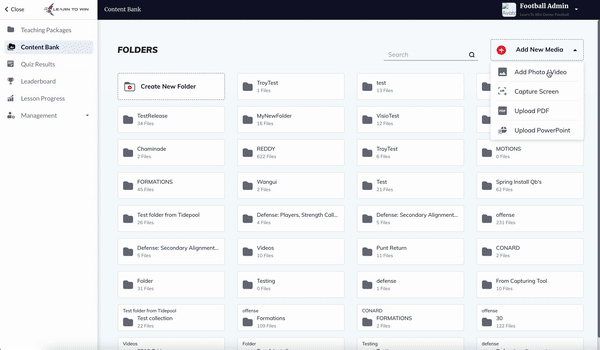Importing videos from Hudl to Learn to Win
Note: To import diagrams, the easiest method is to take a computer screenshot and upload to the Content Bank as an image.
To import videos, follow these steps:
Select the clips you want to add.
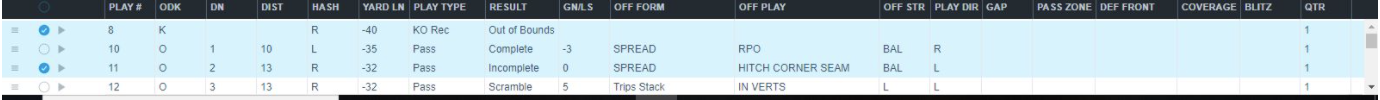
Put the selected clips into a playlist.
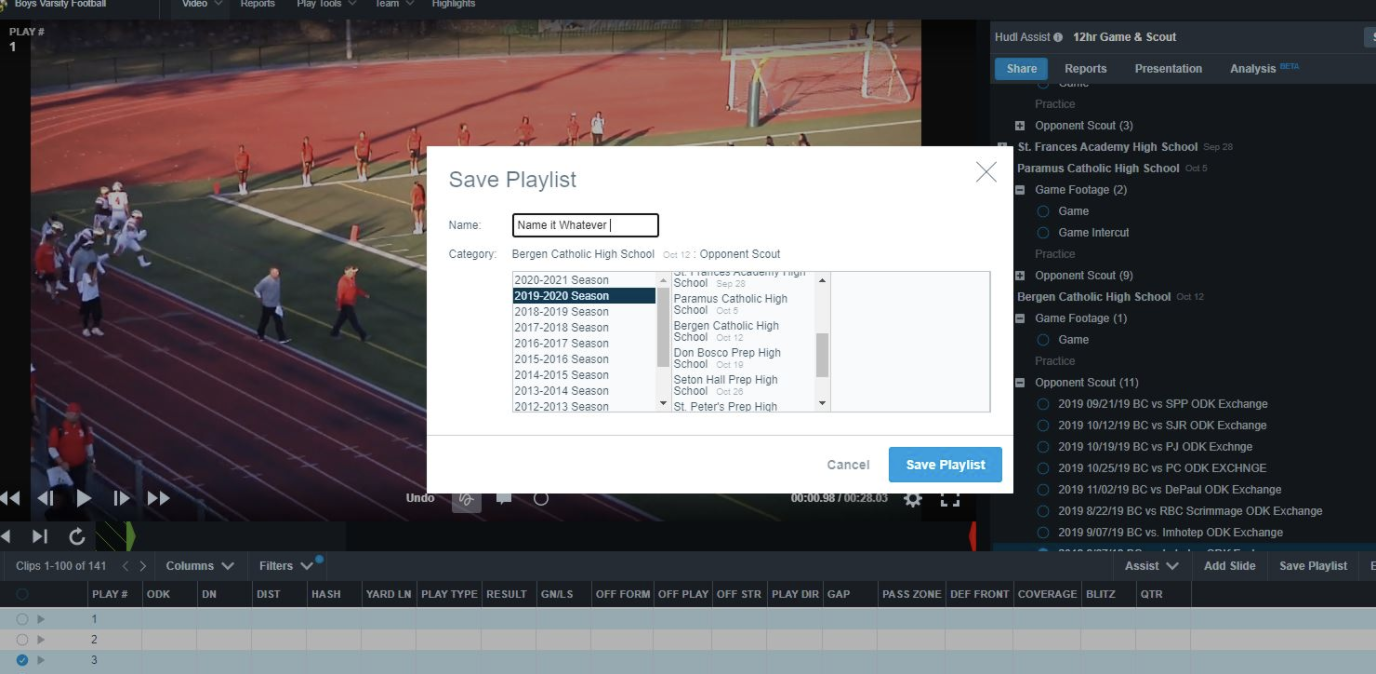
Click the Video tab in the top menu, then Manage Library.
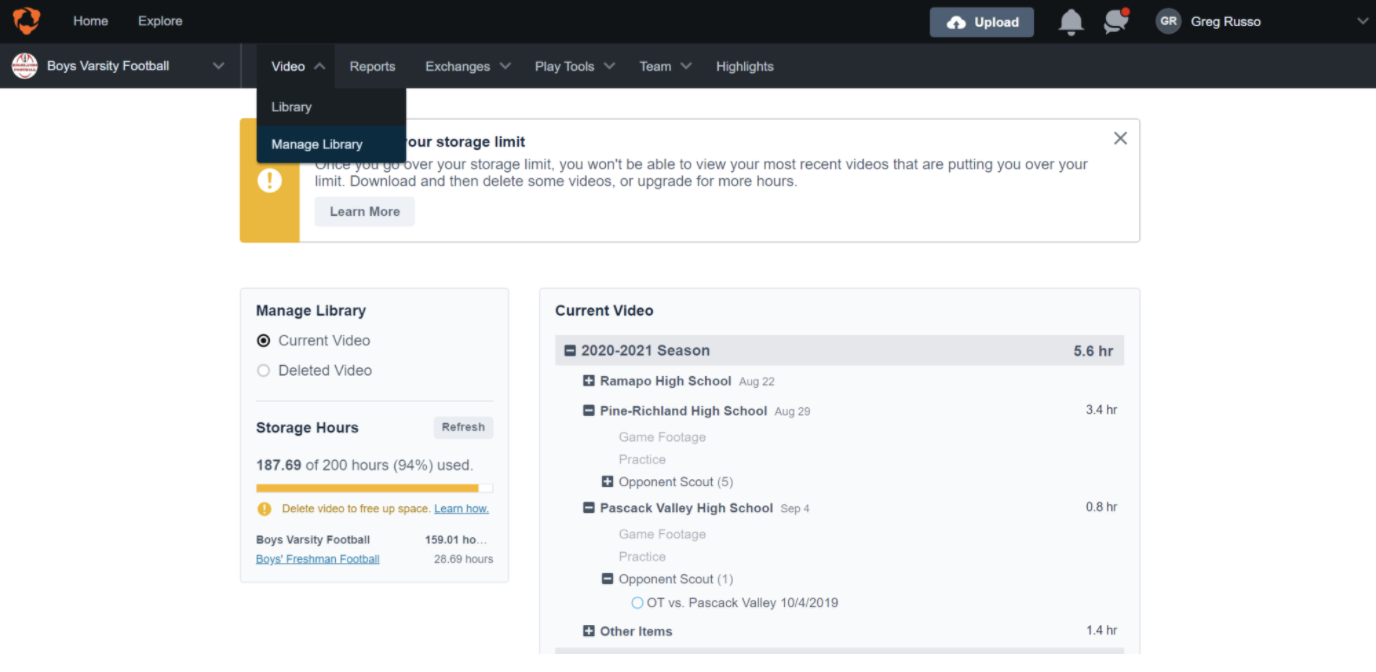
Select the playlist, then click Download.
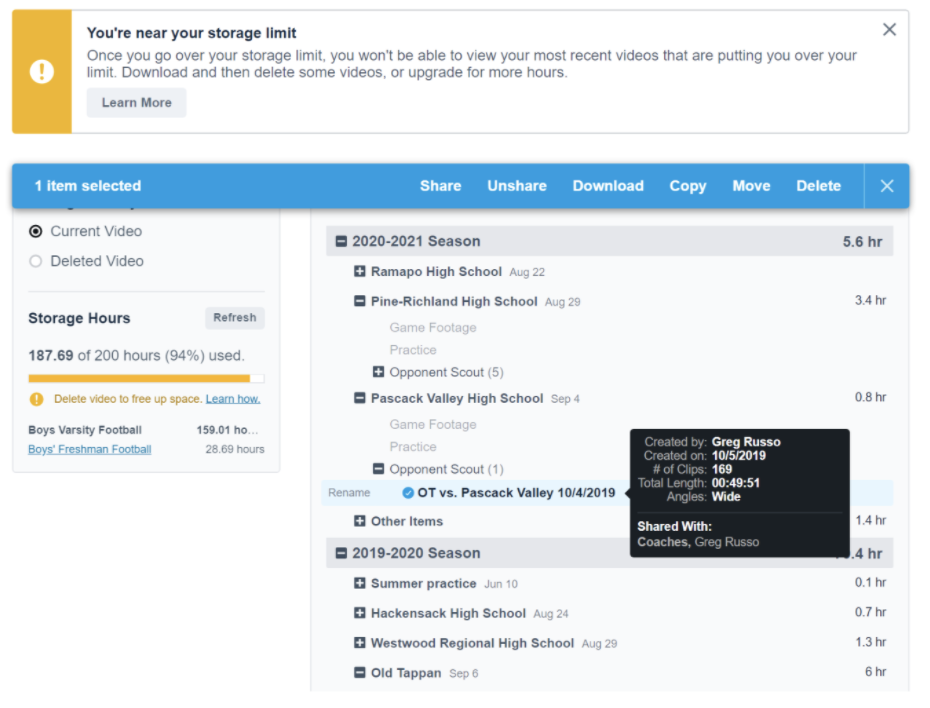
Choose Single File per Playlist as the download format, then click Download.
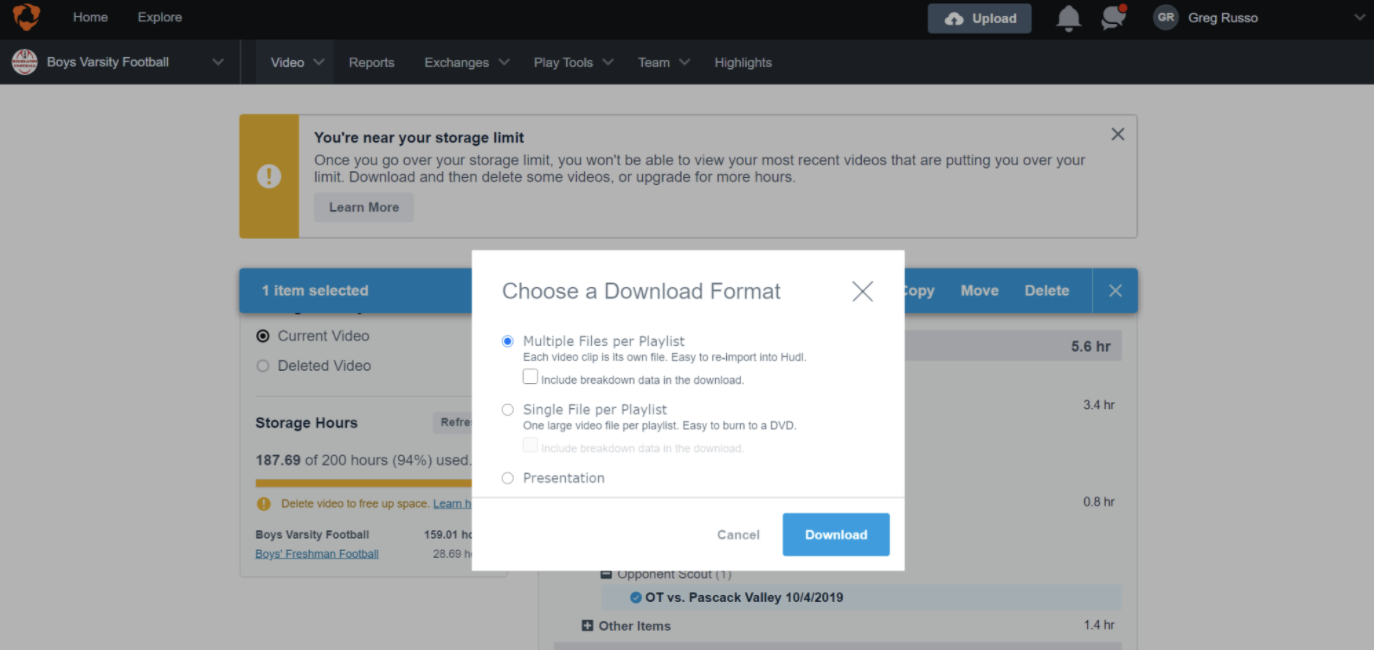
Hudl will email the files to the head administrator of the Hudl account, who can then upload the files into Learn to Win from their computer.
To upload the files to the Content Bank section, navigate to the Content Bank tab, click Add New Media in the top right hand corner, then select Add Photo/Video.